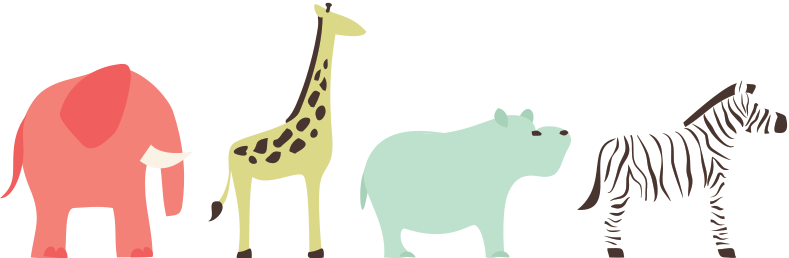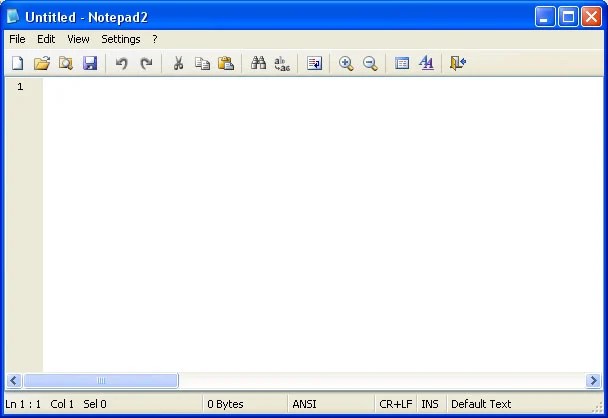Another week to go before Assignment 3 due date. Part A does not seem to be a problem for me to get 5%, and I’m still on the progress to do posting. I have finished my part B, and now starting on part C. We have to complete the 5 lesson plans which are required in our Assignment 3. Yet, it only worth 1% for each lesson plan, just like what Crystal and Shireen said about it. Too much work to do and so less mark will be given. I have not done my Part C yet, and I’m not sure how long time will I need to complete it. And lastly will be the last part of Assignment 3 which is part D that worth the most marks in this assignment, 20%. I need some energy boost to push my energy and brain to think and get more ideas to do it. 😦
Good luck people!